NEW: Manually Re-Sync PSA Integration
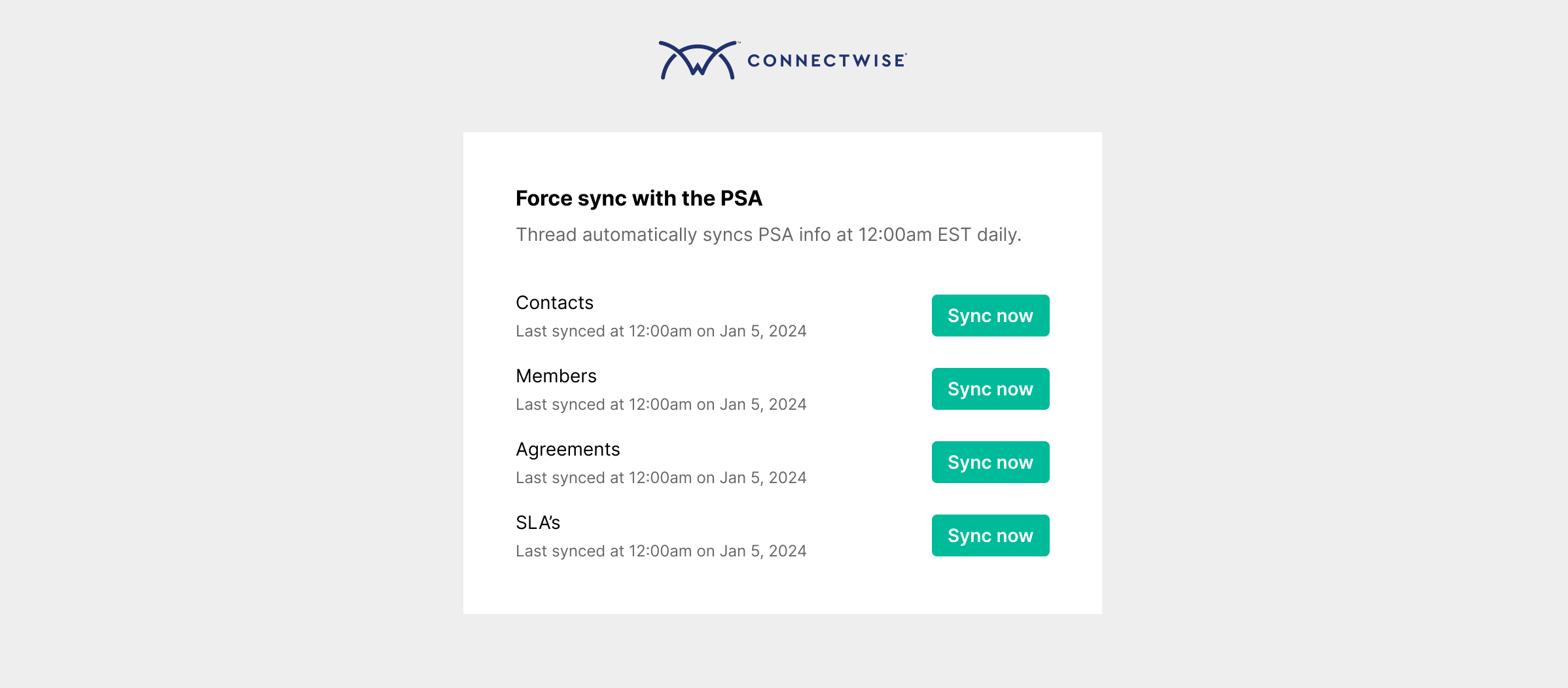
Ever made a change in your PSA that didn’t seem to carry over to Thread? We’ve been there a few times.
Admins can now manually re-sync their PSA integration with Thread via the Admin Center. This makes it easy for Service Managers to ensure that their workspace reflects the latest changes to their PSA’s contacts, members, agreements, and SLAs.
We noticed how frequently Partners would reach out to us asking for resync help. This update aims to make it easier for you to self-resolve PSA sync issues without requiring Thread Support (although we’ll always be there for you).
Admins can manually re-sync Thread with their PSA by navigating to Admin > Integrations > PSA > PSA Sync sub-tab and clicking any of the Sync Now options.
NEW: Build Flows using “Is Blank” and “Is Not Blank” Operators
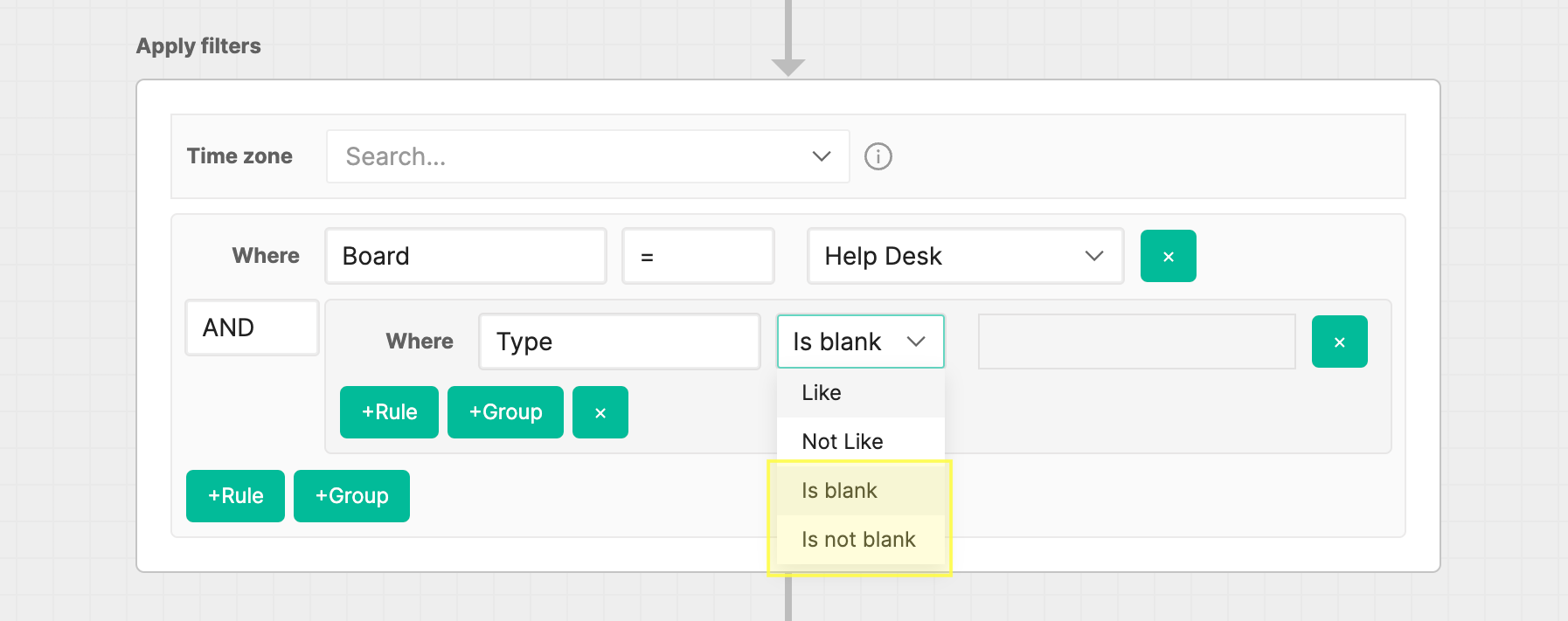
Admins can now build flows using the well-embraced “Is blank” and “is not blank” operators, making it easy to design channels based on whether threads have no owners, lack assignments or sites, have at least one resource, or have a characteristic that’s best represented in “something or nothing” terms.
For example, a common use case we’ve seen that utilizes these operators is to build an “Unassigned threads” channel where the “Owner” field is set to “Is blank” followed by an “Assigned threads” channel where “Owner” is set to “Is not blank”. This helps Service Managers more easily find ownership for newly created threads without navigating across many channels.
Let us know how you’re using the new “Is Blank” and “Is not Blank” operators!
NEW: Customize Time Zones in Flows
Representing one of our most requested features, Admins can now set the time zone for a Flow within the Admin Center, enabling them to more effectively design Channels and Flows around custom office hours and other non-standard activities that are common during the holiday season.
Without the ability to customize time zones, we’ve found that Admins who manage activities outside of Eastern Standard Time - the default time for Thread - find that their holiday flows aren’t quite matching their designs. This update solves this head-on.
Update:
Inbox Companion Apps
Installation Improvements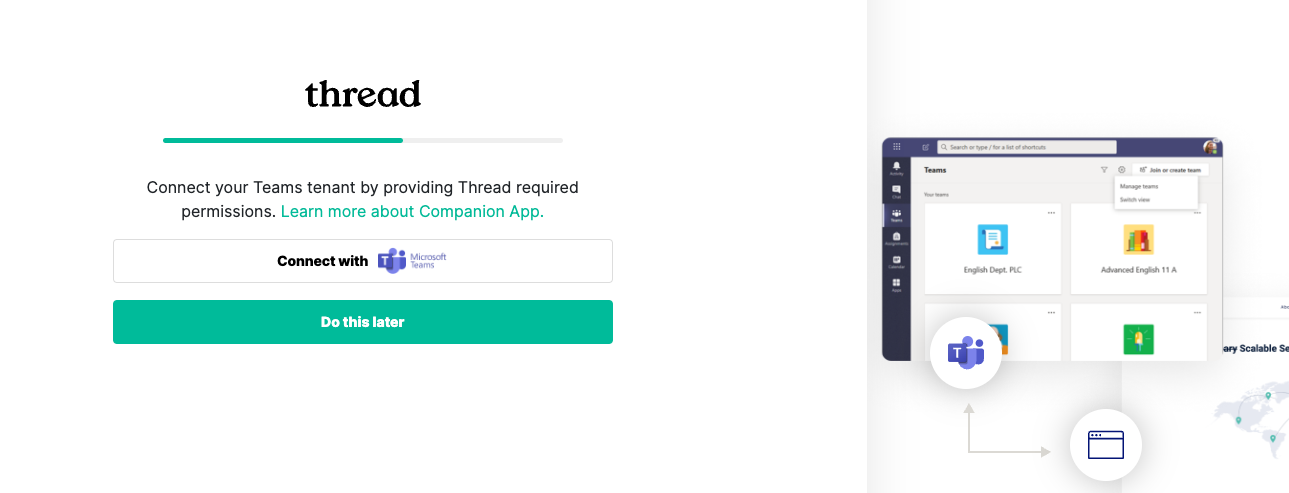
We’ve long heard from Admins that the process of setting up Inbox’s Slack or Teams Companion Apps can be a bit confusing. In this release, we solved a collection of smaller updates that combine to simplify the process for Admins. In this update, the Installation Wizard:
- No longer displays unnecessary or confusing instructions in the Installation;
- References up-to-date helper visuals and support documentation links to better match the current installation steps,
- Supports a new “Do this later” button throughout the installation journey to help Admins defer the process to a later time if needed,
- Displays a new "see full instructions" step after an Admin grants permissions during the Microsoft Teams installation process to better reflect the required next steps,
- Includes a "continue installation" breadcrumb in the Admin > Integrations page if the "Do this later" button is selected at any point, and
- Redirects users to the Admin > Integration page to show a successful installation once the process has been completed.
Update: Agreements in Real-Time
Inbox now updates instantly when a user changes which agreement or contract is tied to a thread from either Inbox or the PSA, making it easy for Inbox users to track their work correctly, avoid conflicting edits, and correctly bill users for the work accomplished.
Update: CoPilot Audit Trails
Actions taken by CoPilot Auto-Prioritization and Auto-Categorization, Thread’s AI assistant, are now logged to the PSA as internal notes. This makes it easier for PSA users to audit when CoPilot adjusts the Priority or Category fields and to better understand the context behind that change.
.
Bug fixes and smaller improvements
- Improved Notification Consistency:Mentions about teammate assignments sent in the Slack and Teams Inbox companion apps now follow the notification preference set from the Admin > Members page. This ensures more consistent notification logic and better helps Inbox users manage their notification preferences from a single toggle option.
- Refined Notification Exclusions:Inbox Members who are set to “pending” or “deleted” will no longer receive notifications about threads via the Slack and Teams Inbox Companion Apps.
- Enhanced Display ofWork RoleandWork Typein TimePad:TimePad now reliably displays the currentWork RoleandWork Typevalues associated with a PSA ticket. This update makes it much easier for technicians to submit entries that match the ticket settings instead of the default values for the technician’s user setting in the PSA.
- CustomizableTimePadExpansion:TimePadno longer automatically expands into the full-height TimePad view when Inbox users respond to a thread. However, this is customizable! You can adjust this setting and automatically open TimePad by default by navigating to Inbox Preferences > General and toggle the setting “Open TimePad when I start the timer” to ON.
- Prevention of Sidebar Collapse:Inbox’s left-side channels sidebar no longer inadvertently collapses out of view whenTimePadexpands into view.
- Agreement improvement:Inbox no longer inadvertently removes an agreement from a thread in certain scenarios when a TimePad entry is submitted.
- Correct Display in Slack and Teams Companion Apps:The Slack and Teams Companion Apps for Inbox now reliably display correct, non-empty details within Adaptive Cards details for Autotask PSA users.
- Functional IT Glue Integration:Thread’s IT Glue integration for Autotask PSA Partners now works as expected within Inbox, enabling Inbox users to view configurations for a thread based on content managed within their IT Glue account.
- Improved CoPilot Auto-Prioritization:CoPilot Auto-Prioritization is now less likely to escalate lower-priority threads when they originate from Messenger sources.
- Bug Fix for Inactive Company Records:Users who interact with “inactive” company records in Thread are less likely to encounter an unexpected bug.
- Consistent Flow Execution:Flows that include the PSA > Set Board Action command will now work more consistently and with fewer unexpected fail scenarios for ConnectWise PSA accounts.
- Improved Contact Configuration Handling:Inbox users who remove a contact’s configuration settings are less likely to see a failure error if they attempt to remove it more than once in quick succession.
- Enhanced CoPilot Product Development:CoPilot products have been updated behind the scenes to be easier and faster to build upon, helping us build even more compelling AI products faster.
