Improved: Work Role and Work Type values now automatically populate in TimePad
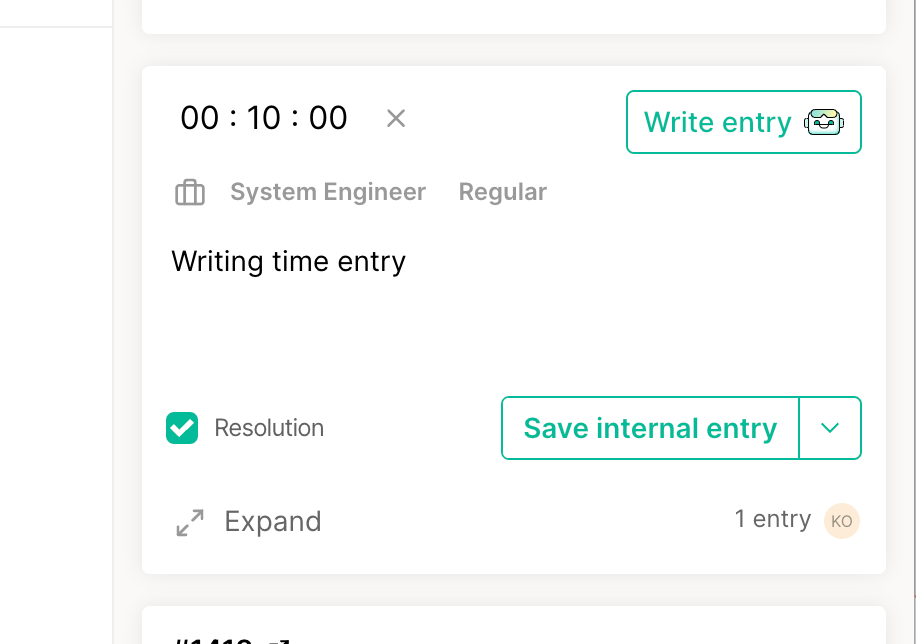
TimePad in Inbox now automatically populates the Work Role and Work Type values for each thread based on the values for the PSA ticket. This update reduces the need for technicians to make multiple clicks and selections to fill in these required time entry fields. The Work Role and Work Type fields are crucial for technicians to describe the style of support provided for contacts and are commonly used for billing purposes. With this release, MSPs can more accurately charge for the value they create for their end contacts, alleviating end-of-month billing-related anxieties often faced by MSPs.
Bug fixes and minor updates
- Duplicate Threads in Channel View: Inbox no longer displays duplicate threads in the channel view when an Inbox user changes the channel sort order and scrolls down quickly.
- Progress Bar Update for Autotask PSA Customers: The progress bar in Inbox for a thread (commonly referred to as the "pizza tracker" by beloved users) no longer displays a second "New" step in the journey for Autotask PSA customers.
- "Is Typing" Signal for Internal-Only Notes: Messenger contacts will no longer see the "is typing" signal when a tech is writing an internal-only note within Inbox. This improvement ensures a smoother experience for contacts, reducing frustration in well-engaged threads where techs frequently collaborate internally.
- Retry Button for Network Connection Issues: Messenger now includes a "retry" button within the Network Connection Lost banner. This feature allows Messenger contacts to refresh the connection without reloading their application when a connection can't be established with Thread.
- TimePad Minimized View: TimePad now automatically collapses into the minimized view once a time entry is submitted. This enhancement helps technicians save a click to minimize the full-height panel as they navigate into a new thread and need to see additional thread details.
- Inbox Contact Details Card: Contact names no longer extend behind the crown icon within the Inbox contact details card. This improvement makes it easier to read longer contact names.
